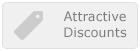21.0%OFF
21.0%OFF

Download App
| >> | LShop | >> | Book | >> | Computing & Informat... | >> | Computer Science | >> | Working With Microso... |
 21.0%OFF
21.0%OFF
Working with Microsoft® Dynamics™ CRM 4.0, 2nd Ed., Snyder & Steger
-
ISBN
:
9788120335004
-
Publisher
:
PHI Learning Private Limited
-
Subject
:
Computer Science, Information Technology: General Issues
-
Binding
:
Paperback
-
Pages
:
640
-
Year
:
2008
₹
495.0
 21.0% OFF
21.0% OFF
₹
391.0
Buy Now
Shipping charges are applicable for books below Rs. 101.0
View DetailsEstimated Shipping Time : 5-7 Business Days
View Details-
Description
A practical introduction to Microsoft Dynamics CRM, this book provides case studies, integration and performance guidelines, and tool sets—the information you need to help create successful CRM solutions. The book also explains how to maintain Microsoft Dynamics CRM 4.0, making it of interest to IT professionals who support Microsoft Dynamics CRM 4.0 use Table of Contents • Table of Contents• Foreword xi• Acknowledgments xiii• Introduction xvii• Who Is This Book For? xvii• Organization of This Book xviii• Prerelease Software xix• Microsoft Dynamics CRM Live xix• System Requirements xix• Client xx• Server xx• Code Samples xx• Find Additional Content Online xx• Support for This Book xxi• Questions and Comments xxi• Part I Overview and Setup• 1 Microsoft Dynamics CRM 4 0 Overview 3• Life Without Customer Relationship Management 3• Introducing Microsoft Dynamics CRM 5• Software Design Goals 6• Deployment Options and Editions 12• Licensing 15• Front Office vs Back Office 18• System Requirements 19• Core Concepts and Terminology 21• User Interfaces 21• Entities 23• Microsoft Dynamics CRM Customizations 28• Summary 30• 2 Setup and Common Tasks 31• Microsoft Dynamics CRM for Outlook 31• Standard vs Offline Client 32• Integration Points 36• Data Synchronization 40• E-Mail in Microsoft Dynamics CRM 44• E-Mail Tracking 45• E-Mail Templates 49• Creating and Sending Mass E-Mail Messages 56• Mail Merge 63• Data Management 70• Import Data Wizard 72• Data Migration Manager 78• Duplicate Detection 80• Queues 83• Summary 84• 3 Managing Security and Information Access 85• Mapping Your Needs 86• Security Concepts 88• Security Model Concepts 88• User Authentication 90• Managing Users 97• Reassigning User Records 98• Monitoring License Usage for Compliance 101• Security Roles and Business Units 102• Security Role Definitions 104• Access Levels 106• Privileges 108• Security Role Inheritance 118• Sharing Records 120• Summary 123• Part II Customization• 4 Entity Customization: Concepts and Attributes 127• Customization Concepts 129• Entities and Attributes 130• Security and Permissions 134• Publishing Customizations 136• Importing and Exporting Customizations 140• Renaming Entities 148• Attributes 155• Attribute Properties 155• Data Types 157• Requirement Levels 159• Reviewing the Current Schema 159• Modifying, Adding, and Deleting Attributes 163• Attributes and Closing Dialog Boxes 170• Summary 176• 5 Entity Customization: Forms and Views 177• Customizing Forms 177• Common Tasks 181• Form Preview 182• Form Properties 183• Form Customization Example 186• Sections 191• Fields 194• IFrames 202• Customizing Views 213• View Types 215• Customizing Views 224• Customizing Activities 233• Activity Views 235• Activity Attributes and Forms 238• Summary 240• 6 Entity Customization: Relationships, Custom Entities, and Site• Map241• Understanding Entity Relationships 241• Relationship Definition 242• Relationship Attribute 246• Relationship Navigation 246• Relationship Behavior 248• Entity Mapping 253• Creating Custom Relationships 260• Adding Multiple User References per Account 260• Creating Parent and Child Cases 263• Creating Custom Entities 267• Custom Entity Benefits 268• Custom Entity Limitations 269• Custom Entity Example 270• Ownership 274• Entity Icons 275• Creating a Custom Entity 277• Deleting a Custom Entity 280• Application Navigation 281• Site Map 284• Entity Display Areas 301• Summary 302• 7 Reporting and Analysis 303• Reporting and Analysis Tools 304• Entity Views and Advanced Find 306• Dynamic Excel Files 307• Static vs Dynamic Exports 308• Exporting 312• Accessing Reports with Microsoft Dynamics CRM 324• Report Security 324• Reports in the User Interface 325• Running a Reporting Services Report 329• Creating Reports in Microsoft Dynamics CRM 333• Get Started 334• Report Properties 335• Select Records to Include in the Report 335• Lay Out Fields 336• Format Report 339• Select Chart Type 341• Customize Chart Format 341• Report Summary 342• Confirmation 343• Managing Reports with Microsoft Dynamics CRM 346• Reports List Management 346• Edit Report Properties 351• Edit Report Actions 354• Report Categories 355• SQL Server Reporting Services 357• Reporting Services Versions 358• Microsoft Dynamics CRM 4 0 Connector for Microsoft SQL Server• Reporting Services 359• Interaction with SQL Server Reporting Services 359• Filtered Views 361• SQL Server Reporting Services Reports 363�� Report Authoring Tools 364• Editing a Reporting Services Report 365• Creating a New Reporting Services Report 371• Reporting Parameters 373• Prefilters and Contextual Reports 374• Using Reporting Services Manager 377• Tips 383• General 383• Performance 384• Summary 385• 8 Workflow 387• Workflow Basics 387• High-Level Architecture 388• Running Workflow Rules 389• Workflow Security 391• Understanding the Workflow Interface 392• Workflow Templates 394• Workflow Properties 395• Basic Workflow Properties 395• Workflow Execution Options 395• Scope 396• Trigger Events 397• Workflow Step Editor 398• Check Conditions 399• Wait Conditions 402• Workflow Actions 403• Stages 412• Dynamic Values in Workflow 413• Monitoring Workflow 418• Monitoring Workflow Jobs from the Workflow Record 419• Accessing Workflow Jobs from a Microsoft Dynamics CRM Record 420• Accessing Workflow Jobs from System Jobs 421• Reviewing Log Details 422• Actions Available for Workflow Jobs 423• Importing and Exporting Workflow 424• Workflow Examples 425• Creating a Business Process for a New Lead 425• Escalating Overdue Service Cases 432• Adding a Simple Data Audit for the Account Entity 437• Summary 445• Part III Extending Microsoft Dynamics CRM• 9 Microsoft Dynamics CRM 4 0 SDK 449• Overview 450• Accessing the APIs in Visual Studio 2008 453• CrmService Web Service 457• Authentication 458• Impersonation 460• Common Methods 462• Execute Method 465• Request and Response Classes 466• DynamicEntity Class 467• Attributes 469• MetadataService Web Service 469• Discovery Web Service 472• Queries 473• QueryExpression Class 473• FetchXML 476• Filtered Views 477• Plug-ins 478• Development 478• Deployment 483• Debugging Your Custom Assemblies 488• Workflow Assemblies 491• Custom Workflow Assembly Development 491• Deploying a Workflow Assembly 494• Using a Workflow Assembly with the Workflow User Interface 495• Workflow Assembly Example 497• Development Environment Considerations 501• Coding and Testing Tips 503• Microsoft NET Framework Versions 504• Application Mode and Loader aspx 504• Enabling the Default Internet Explorer Shortcut Menu 505• Viewing Query String Parameters 507• Referencing the Microsoft Dynamics CRM Assemblies or Files 507• Web File Deployment and Configuration Considerations 508• Authentication and Coding with Filtered Views 508• WSDL Reference 510• IFD Development Considerations 513• Offline Plug-inAssembly Configuration 514• Finding Available Plug-in Messages by Entity 515• Using ILMerge with Plug-in or Workflow Assembly References 515• Authenticating as Different Users and Roles 516• Enabling Platform-Level Tracing 517• Enabling Viewing of Development Errors 517• Sample Code 519• Creating an Auto Number Field 519• Validating a Field When Converting an Opportunity Record 522• Synchronize a Contact’s Address with Its Parent Account 527• Copy a System View 532• Summary 535• 10 Form Scripting and Extensions 537• Form Scripting Overview 538• Definitions 538• Understanding Client-Side Scripting with Microsoft Dynamics CRM 539• Referencing Microsoft Dynamics CRM Elements 539• Available Events 541• IFrames and Scripting 544• Security 545• CRM IFrame Scripting Example 546• ASP NET Application Development 553• ISV config 556• Integration Areas 557• Deploying 567• Enabling the ISV config 568• Microsoft Dynamics CRM Client-Side Scripting Tips 569• Development Environment 570• Scripting Languages 570• Testing and Debugging 570• Additional Resources 574• Developing for Microsoft Dynamics CRM Live 575• Client-Side Script 575• Custom Web Pages 575• Accessing the Microsoft Dynamics CRM Web Service with Client• Side Script 576• Using Fiddler to Capture Microsoft Dynamics CRM SOAP XML 577• Sending a Request and Handling the Result 581• Client-Side Scripting Code Examples 583• Formatting and Translating U S Phone Numbers 583• Custom Interface for Multiselect Lists 586• Accessing API Commands Through JavaScript 595• Hiding Tabs and Fields 597• Referencing an External Script File 602• Dynamically Changing Picklist Values 604• Summary 606•Index 607



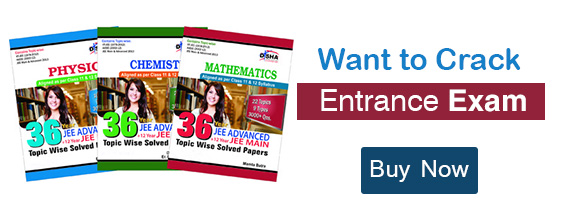
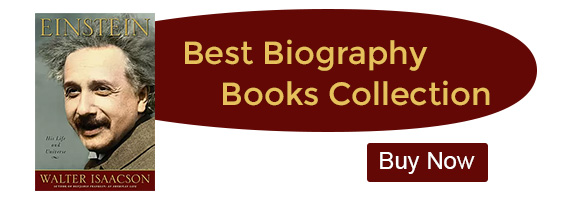
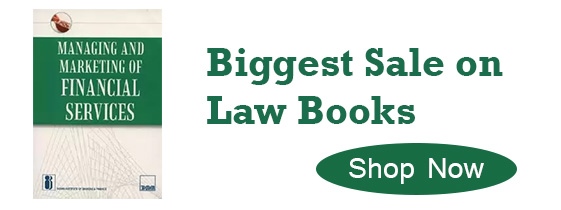
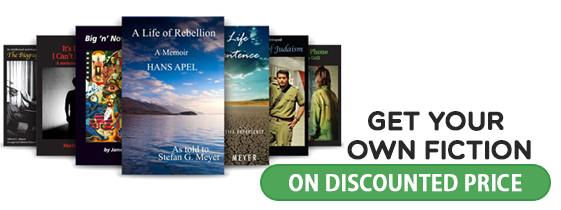





 391.0
391.0